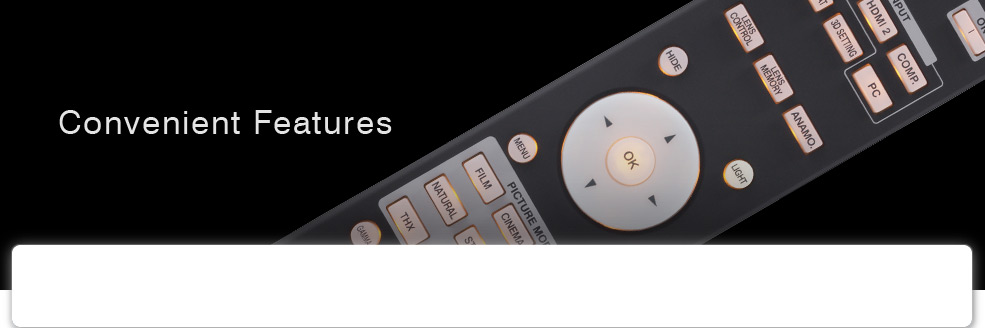
Comfortable control with iPhone, iPod touch, iPad
This app turns a compatible iPhone, iPod touch or iPad into a remote controller for D-ILA Home Projector. Featuring a user-friendly UI, the user will be able to control a D-ILA projector more comfortably and conveniently as the app features exclusive controls not found on the projector‘s supplied remote control. Operation is easy — the app can display easy-to-follow sample screens and even allows simple text-input. Best of all, the user won’t need to worry about the position of remote sensor as the system communicates via wireless LAN, allowing the user to control the projector freely from virtually any position within the Wi-Fi environment.
Note: In order to remote control the projector from an iOS device (e.g. iPhone, iPad, or iPod touch), it is necessary to first install exclusive app into an iOS device. Exclusive application is available free of charge.
The app is not compatible with Android OS devices. Operability of all functions is not guaranteed.
A wireless LAN network environment connected with the projector via wired LAN.
Please refer to the JVC website for JVC Projector iOS App.
- *iPod touch and iPad are trademarks or registered trademarks of Apple Inc. in the United States and other countries.
- *Product names, trade names, corporate names and other names are either trademarks or registered trademarks of their respective holders.
Screen image

- Easily viewable menu

- User friendly sample pictures
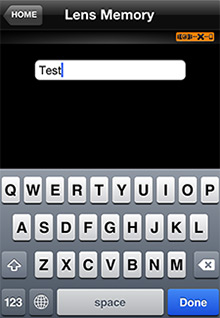
- Easy word entry
Lens Memory Function
This function records ten or five* separate lens adjustments for zoom, shift and focus that can be easily recalled when needed. Focus, zoom (size) and shift (display position) characteristics can be recorded for video content in different aspect ratios such as when using a CinemaScope screen size (2.35:1) or standard 16:9 screen and easily switched between each setup via the remote controller.
Lens memory examples (when using CinemaScope screen)

* Ten memories for the DLA-X95R/X75R. Five memories for the DLA-X55R/X35.
Flexible Installation Guaranteed
The flexible installation is made possible thanks to the ±80% vertical and ±34% horizontal powered lens-shift function. The projector also feature a high-performance 2X zoom lens with motorised focus that can project images upon a large 100-inch screen at distances of between 3.0 and 6.1 metres. With the high-performance motor, the once tedious tasks of setting zoom ratios and focus adjustments are now made simple and effortless.

Digital Keystone Function*
Keystone distortion that occurs when the projector is placed on a tilt position can be adjusted using this function. Digital Keystone can also adjust to curved screens with its Pincushion Function.
- * Digital keystone cannot be used in 3D mode.
Anamorphic mode for wide cinematic films
A 2.35:1 aspect ratio for wide cinematic films can be enjoyed by combining the projector with a third-party anamorphic lens to create dynamic picture reproduction just as can be seen in a movie theatre.


When using an anamorphic lens.
* Simulated picture to demonstrate picture enhancement.
Unique Automatic Lens Cover (DLA-X95R/DLA-X75R)
A unique automatic lens cover opens and closes upon power On/Off to protect against dust or damage to ensure users of easy, trouble-free operation via the remote controller, even if the projector is installed on the ceiling.

Easy-to-use remote controller
The new remote controller offers outstanding operability with handy buttons that make a number functions effortless such as the direct selection of 3D format, Lens Memory, an input signal and/or picture mode. The buttons also light up automatically, enabling easy operation even in a dark room.

- remote controller for DLA-X95R/X75R.
A Wide Range of Inputs and Outputs
In addition to 3D compatible HDMI inputs, the projector features an array of other connections, such as an RJ-45 socket for projector control, firmware and configuration updates, and a trigger socket for an anamorphic lens or motorised screen.


