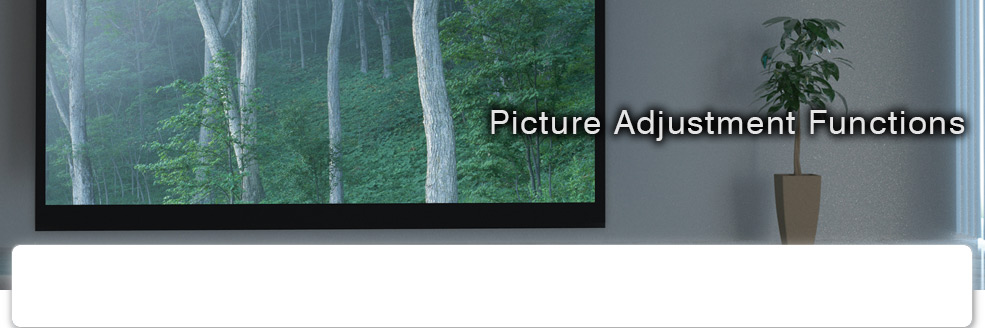
Environmental Setting
An environmental setting function has been incorporated to minimise the effect of the projection environment on image quality, such as wall colour. Simply input screen size, viewing distance and wall colour, and the projector will automatically apply image compensation so that high quality images can be enjoyed in just about any viewing environment.

Pixel Adjust Function
The Pixel Adjust function allows users to precisely correct colour deviation in 1/16-pixel increments*.It is also capable of segmenting the entire screen into 121 points and adjusting them individually to realise clearer video without colour deviation. Two settings can be stored in the memory.
![]()
*Simulated picture to demonstrate picture enhancement.
121-point adjustment (concept diagram)
Adjustments are made by placing the cursor on a point that needs to be corrected.
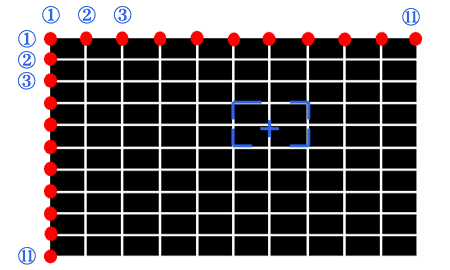
Colour Management System with 7-axis Matrix
A 7-axis matrix of red, green, blue, cyan, magenta, yellow, and orange ensures the precise adjustment of hue, saturation, and intensity. The last axis of orange helps in enhancing the selection of the colour spectrum for skin tones. And for improved operability, only the colour being adjusted will be shown on the screen while the others are displayed in black and white.

GUI

The colour being adjusted is shown in colour.
JVC's Original Picture Tone Function
The Picture Tone function works to balance gamma, contrast, and brightness settings without affecting the grey scaling of the original source to enable brightness adjustment that better matches the surrounding environment.

*Simulated picture to demonstrate picture enhancement.
Screen Adjustment Modes*
Reflective characteristics that differ from screen to screen are precisely analysed and the projector selects the best mode to match the screen being used. With the appropriate mode* selected, the picture displayed will always be precisely adjusted to ensure excellent image reproduction with natural colour balance.
* Please refer to the JVC website for the Screen Adjustment Mode table of primary screens and adjustment modes.
- * DLA-X900R, X700R and X500R offers 106 modes but with a firmware update, it provides a maximum of 255 modes. Please refer to our corporate website for a comparison table of primary screens and adjustment modes.
Without Screen Adjustment mode


*Simulated picture to demonstrate picture enhancement.
Darkness and lightness correction
Adjustment of grey level, another essential factor for creating high-quality images, can be corrected by separating darkness and lightness levels. By enabling darkness and lightness correction, the desired levels of gradation can be achieved without the tedious gamma correction process of Conventional models.
Auto-calibration Function
Precise calibration can be performed in just a few easy steps, so you can count on optimal images regardless of the installation situation of the projector such as its location, lens shift/zoom position, etc. What's more, it can also be used to compensate for colour balance shift that can occur when using the projector over long periods of time, assuring that the projector can always be used in optimised condition.
- Performing calibration requires commercially available optical sensor and dedicated software as well as PC and LAN cables.

Exclusive Software / Commercially Available Optical Sensor
Exclusive JVC software installed on a PC connected to the DLA-X900R, X700R and X500R via a LAN connection and optical sensor are required to set viewing configurations and auto calibration.
- Software compatible OS: Microsoft® Windows®XP 32-bit (SP2 or later), Windows Vista® 32-bit, Windows® 7 32-bit/64-bit.
- Software: Download for free from our corporate website.
- Optical sensor: Spyder4Pro or Spyder4Elite by Datacolor. For details on the Spyder4Pro™ and Spyder4Elite™, please refer to the product brochures or website.
- * Spyder4Pro, Spyder4Elite are trademarks of Datacolor in the U.S. and other countries
- * Supported optical sensors may change. Please visit the JVC website for the latest information on optical sensors.

Commercially
Available Optical Sensor
Picture Data In/Out
Customised picture data can be transferred from the projector and stored onto a PC. Picture data can also be uploaded from a PC to the projector via the LAN terminal.
- Note: Input/output of picture data requires dedicated software as well as PC and LAN cable.
Featuring a Photo Mode that reproduces the texture of photographs
Picture Mode now features a new Photo Mode. Subtle textures and colours contained in still photos are precisely reproduced to enable dynamic pictures to be enjoyed on the big screen.



